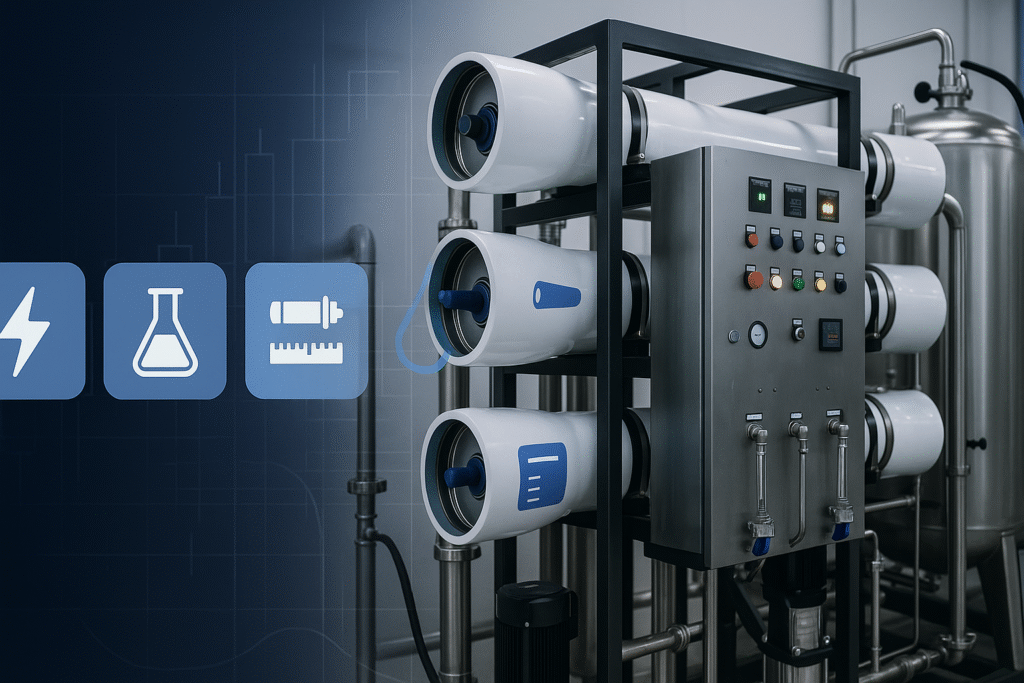스탁 워터 도구
RO OPEX 계산기(범용)
Estimate monthly OPEX for brackish, seawater or polishing RO. Profiles, CSV export and shareable URL.
RO Sizing Wizard (4040/8040)
Quick estimate of elements and operating flux for small RO skids. 4040/8040 with editable membrane area.
LSI 계산기
Compute Langelier Saturation Index from pH, temperature, TDS, calcium hardness and alkalinity.
퍼미네이트 블렌딩 계산기
Blend raw and permeate to a target conductivity/TDS; returns permeate fraction and split flows.
Water treatment calculators you can use today
Water treatment calculators make early decisions fast and transparent. 스탁 워터 도구 bundles four practical calculators you can open in one click: a universal RO OPEX calculator, an RO sizing wizard (4040/8040), an LSI calculator및 permeate blending calculator. Each tool supports shareable links and CSV export so your team can review the same inputs and results.
Who benefits from these water treatment calculators
- Process & project engineers – compare options with clear assumptions and exportable numbers.
- Plant owners & buyers – understand OPEX drivers (energy, chemicals, membranes, CIP) before RFQ.
- Operators – check scaling risk with LSI, set realistic recovery, and blend permeate to a target conductivity/TDS.
How to use the calculators effectively
- Start with recent feed data (TDS/SDI/pH/temperature). Seasonal changes matter.
- Document assumptions inside each calculator (hours/day, days/month, chemical dose, membrane life).
- Share and iterate with the built-in shareable URL and CSV export; decisions improve when assumptions are explicit.
Notes on LSI and good practice
LSI is an empirical indicator of scaling/corrosion tendency and is temperature-dependent. Use it together with antiscalant design and trend data. A concise reference is the Langelier Saturation Index overview (background reading).
From calculators to configured packages
If you need a configured reference to start from, see our 1000 LPH RO water treatment solution and the 1000 LPH RO system. Use the results from the water treatment calculators to align on scope, then finalize with vendor datasheets and projection software.
What you can do here
스탁 워터 도구 is a compact library of water treatment calculators for engineers and buyers. It currently includes a universal RO OPEX calculator, an RO sizing wizard (4040/8040), an LSI calculator및 permeate blending calculator. Each tool supports shareable links and CSV export.
Who these calculators help
- Process & project engineers – quick, transparent estimates to compare options and communicate assumptions.
- Plant owners & buyers – understand cost drivers (energy, chemicals, membranes, CIP) before RFQ.
- Operators – check scaling risk (LSI), set realistic recovery and plan blending to hit a target conductivity/TDS.
Assumptions and good practice
- Results are indicative. Always validate with recent feed data (TDS/SDI/pH/temp) and site utilities.
- LSI is an empirical indicator. Combine with trend data, antiscalant design and seasonal operation windows.
- Use the RO sizing output as a starting point, then refine with vendor datasheets and pilot results.
Looking for a configured package? See our reference 1000 LPH RO water treatment solution 그리고 1000 LPH RO system.
자주 묻는 질문
Do I need brand-specific membrane data for the sizing wizard?
No. The wizard gives a first-pass estimate (4040/8040) using typical membrane areas and flux. Final design should use the selected vendor’s projection software.
Why does the OPEX calculator ask for CIP frequency and membrane lifetime?
Because monthly cost is sensitive to cleanings and amortization. Enter realistic values based on SDI, seasonality and operating hours.
How should I interpret LSI?
LSI > 0 indicates scaling tendency; LSI < 0 indicates corrosive tendency. Keep in mind it is temperature-dependent and empirical—use it with antiscalant design and trend data.
Can I share my inputs with colleagues?
Yes. Every calculator supports a shareable URL (we copy it to your clipboard) and a CSV download for records.